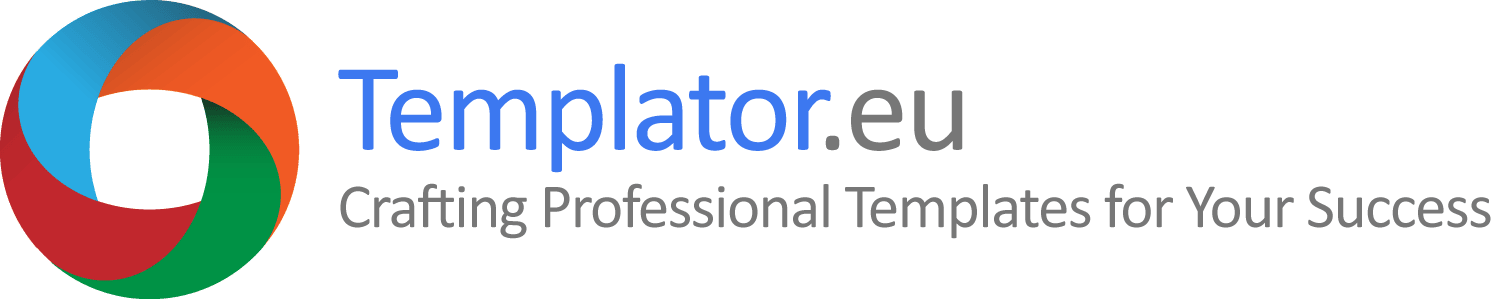
Tips for Working with Templates
Welcome to a comprehensive guide on maximizing the potential of templates. Whether you're a seasoned professional or just starting out, these tips and insights will help streamline your document creation process. Templates are powerful tools that significantly expedite formatting tasks, allowing users to focus more on content rather than formatting intricacies. Let's delve into the key principles and best practices for effective template utilization.
Below is an overview of the topics covered in this guide:
- Harnessing Styles in Templates
- Seamless Text Transfer into Templates
- Optimizing Logo Integration in Word
- Understanding the Role of Lorem Ipsum
- Mitigating Display Issues with PDF Files
- Efficient Saving of Filled PDF Forms
Harnessing Styles in Templates
Styles are pivotal in defining the visual consistency and structure of documents, especially in Word. By utilizing predefined styles or customizing them to suit specific needs, users can efficiently manage font attributes, paragraph spacing, and more. Consistent application of styles ensures uniformity across documents and simplifies future modifications.
Seamless Text Transfer into Templates
When integrating text from external sources into templates, maintaining formatting integrity is paramount. Utilizing plain or unformatted text options during copying and pasting prevents the introduction of unnecessary styles, preserving the template's cohesion. Modern Office versions offer streamlined options like 'Keep Text Only' or 'Paste Special' for this purpose.
Optimizing Logo Integration in Word
Logos play a crucial role in corporate documents, requiring high-quality rendering for both print and digital mediums. While Word no longer supports EPS format, alternatives like EMF and SVG offer scalable vector solutions, ensuring optimal quality and adaptability across platforms.
Understanding the Role of Lorem Ipsum
Lorem Ipsum serves as placeholder text in document design, facilitating layout visualization without the distraction of meaningful content. Its standardized Latin text structure aids in maintaining focus on design elements and enhances the overall aesthetic appeal of documents.
Mitigating Display Issues with PDF Files
Web browsers occasionally encounter display issues when directly opening PDF files, necessitating proactive measures for optimal viewing. Downloading PDF files before viewing or utilizing alternative browsers can circumvent potential display discrepancies, ensuring seamless access to document content.
Efficient Saving of Filled PDF Forms
Ensuring hassle-free saving of filled PDF forms enhances document management efficiency. Users can leverage the latest Acrobat Reader versions for seamless saving capabilities or verify specific form settings for compatibility with older versions, thereby streamlining document retention processes.