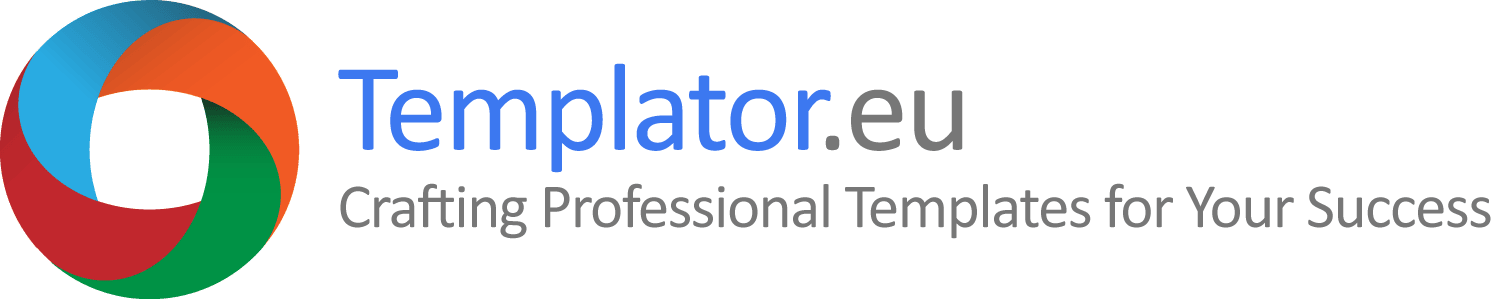
About this Website
Why am I writing about the Templator.eu website? Because it partly reflects the philosophy that guides me in creating templates in the Microsoft Office suite and may help you – along with five reasons to cooperate – decide if I am the right person for creating your templates. The website has clean, minimalist HTML code.
A template should be logical, simple yet elegant, clean, and free of clutter (meaning an excess of various custom styles created by manual formatting, especially in Word). Users should quickly find what they are looking for. Working with a document with well-defined styles in Word or slide layouts in PowerPoint presentations – is comfortable, fast, and the result looks professional. Formatting should be consistent, meaning the same part of the document should have the same style, and therefore, unnecessary (cluttering) styles should be removed.
Design
The website is primarily inspired by the Word application in terms of color. If you can quickly and clearly find the information you are looking for, then the website fulfills its purpose. The construction and data size of the website are absolutely minimalistic – texts are texts, menu items and colors are created using code, not (bulky) images, and the website loads lightning fast.
The design of the website consists of blocks that have set relative (percentage) sizes, giving users absolute freedom to fully utilize high-resolution monitors or resize the window of their web browser – the layout of the website automatically adjusts in any case. This also applies to font sizes, which are also set in relative units em (derived from the width of the letter m). The text size can be changed as needed. Templator.eu is responsive, meaning it automatically adapts to the user's screen resolution and displays correctly on mobile devices such as tablets or smartphones.
Navigation
The website navigation is divided into four basic blocks. The first block contains four main services that I provide to customers: professional template creation in applications Word, PowerPoint, Excel, and PDF forms. Menu items are highlighted with colors corresponding to the applications: Word – blue, PowerPoint – orange, Excel – green, Adobe Acrobat (PDF) – red.
In the second block, there are additional services, such as help with Word document setup and formatting (for example, you have written text but need to give the document form or automate it) or creating your own email signature in HTML format.
The third block contains general information about this website, tips for working with templates and useful information based on practical experience, five good reasons to cooperate, and contact details.
The separate last fourth block consists of Google search, which searches only the Templator.eu website. It's a quick way to find the desired content.