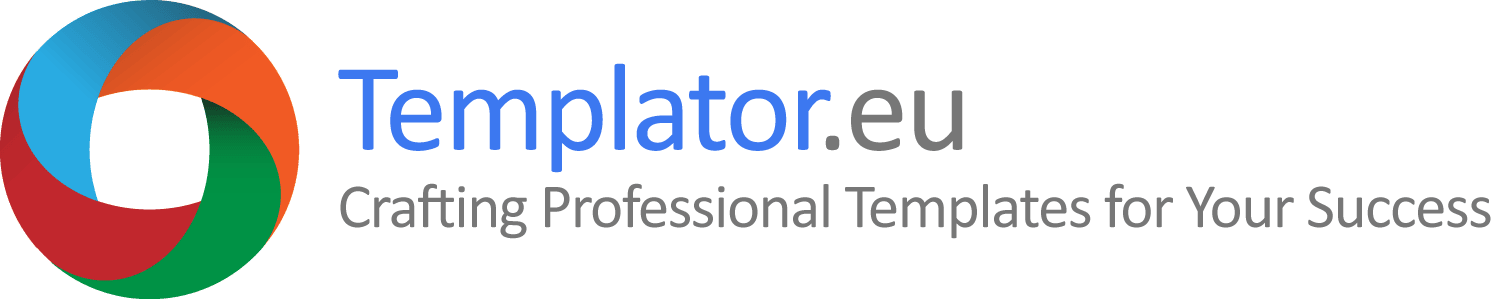
Crafting Interactive, Professional PDF Forms
Are you in need of creating a form for your clients or for internal purposes where only specific fields can be filled, while the rest of the document remains protected from alterations? Opting for a form in PDF format ensures maximum convenience for filling out and enhances security. Alternatively, I can also design a secured form in Word.
PDF format (Portable Document Format) stands as a popular and globally embraced file format pioneered by Adobe. Its widespread usage marks its primary advantage. Another significant benefit lies in its heightened security - many users opt to convert their materials to PDFs rather than share the source files, such as Word documents. The widely accessible Adobe Acrobat Reader is commonly employed for viewing PDFs (although the full Pro version comes at a premium).
![]() Employing PDF forms exudes professionalism and offers seamless usability. Completed PDF forms can be saved onto your disk. Moreover, their utility extends beyond, facilitating basic mathematical functions such as addition, subtraction, multiplication, and division. PDF forms are versatile and cater to a broad spectrum of document needs. Commonly, they serve for various pre-designed (or pre-filled) applications or contracts, where clients or counterparties merely input contact details. Additionally, fields can be designated as mandatory, among other features. PDF forms also find application in interactive orders, invoices, etc., automatically computing totals based on entered quantities and unit prices.
Employing PDF forms exudes professionalism and offers seamless usability. Completed PDF forms can be saved onto your disk. Moreover, their utility extends beyond, facilitating basic mathematical functions such as addition, subtraction, multiplication, and division. PDF forms are versatile and cater to a broad spectrum of document needs. Commonly, they serve for various pre-designed (or pre-filled) applications or contracts, where clients or counterparties merely input contact details. Additionally, fields can be designated as mandatory, among other features. PDF forms also find application in interactive orders, invoices, etc., automatically computing totals based on entered quantities and unit prices.
Sample PDF Form
The image below showcases a straightforward PDF form. The logo and textual elements are predefined, allowing users to exclusively input data into highlighted fields, with red-bordered fields being compulsory (as depicted in Acrobat Reader, although not printed). The form is safeguarded with a password against modifications. Feel free to explore it yourself: here's a sample form directly in PDF format (![]() ).
).
You might also find interest in browsing through template samples across other applications (Word, PowerPoint).
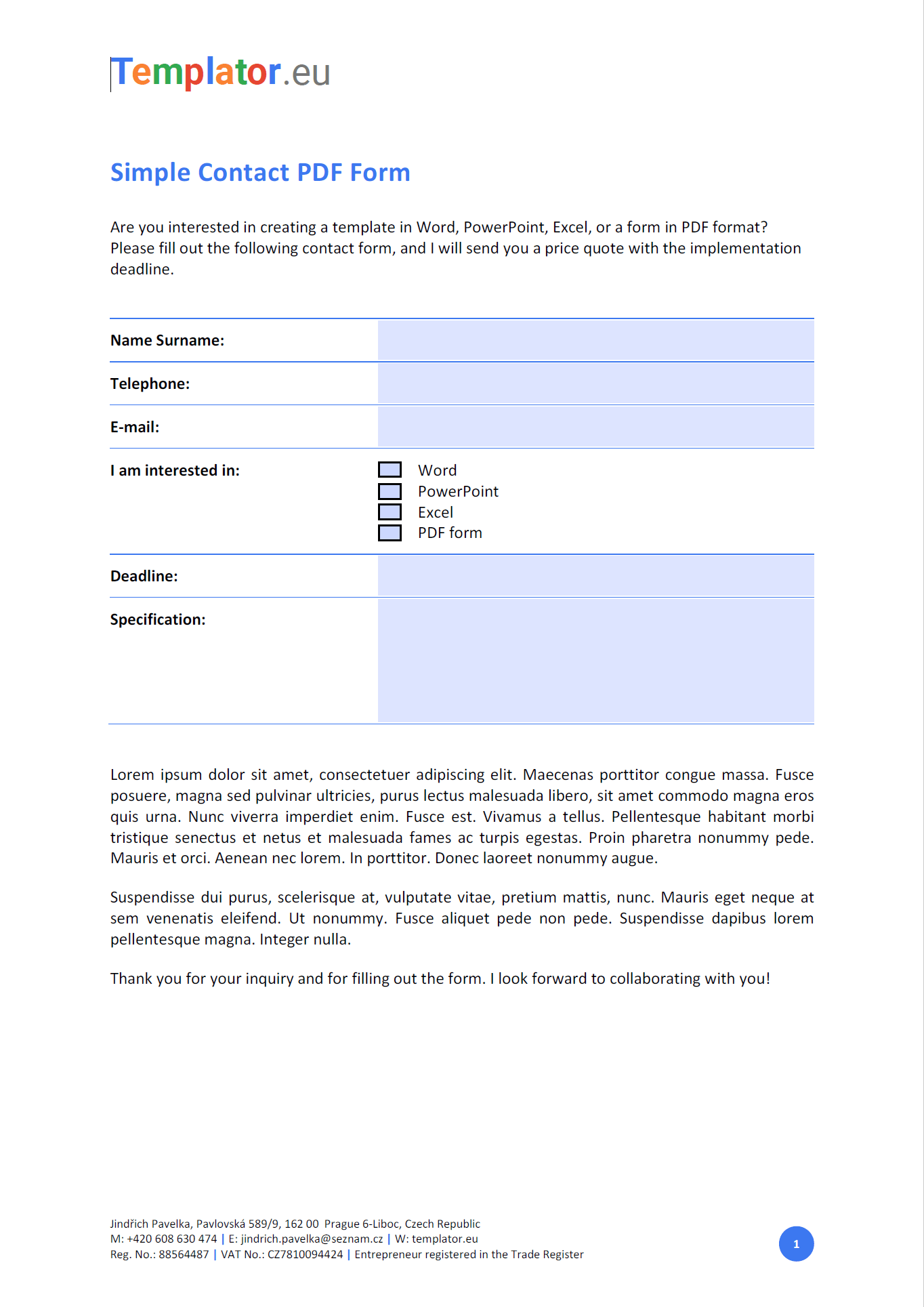
General note on opening PDF files from a web browser: It's advisable to save the file to your disk before opening it in Acrobat Reader, as certain browsers may not render it accurately within the browser window. A properly displayed form should resemble the image above.