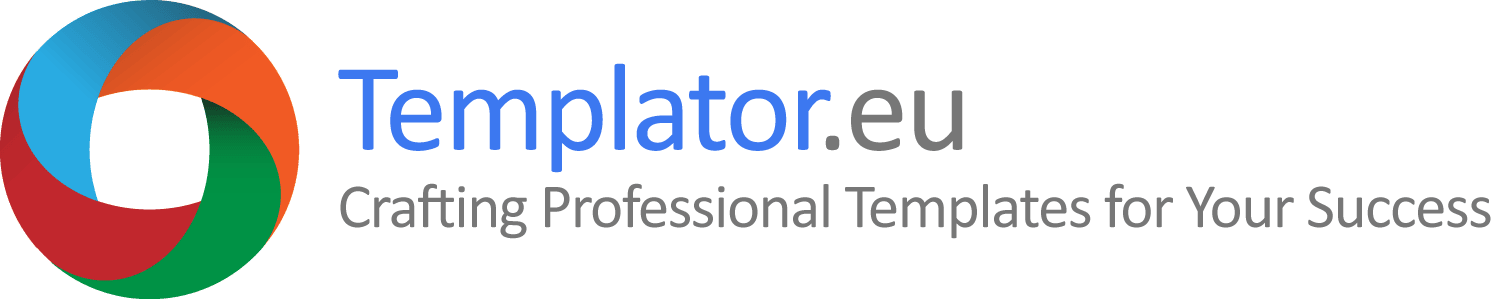
Samples of Work, Typical Templates
Explore a collection of my own templates showcased below. These templates represent typical documents suitable for conversion into templates or practical applications. Most templates feature a logo and contact details in the footer. To maintain a professional appearance, dummy Latin text (Lorem Ipsum) is utilized, ensuring the template design remains the focal point. Client documents are treated with confidentiality, and I refrain from publishing them without consent, extending the same courtesy to your templates should we collaborate.
For quick reference, preview images of each template are provided. Alternatively, you can view the templates in full size in PDF format. Links to each specific document are provided below the image previews, marked with a PDF icon. These previews also help ensure accurate sample display in PDF format. If the PDF sample differs from the image, it may not display correctly in your web browser. Refer to the Tips page under the "Opening PDF files directly from a web browser (possible display issue)" chapter for guidance.
Featured template samples on this page:
- Simple Letterhead;
- Intricate Letterhead;
- Contract with Multi-level Numbering;
- Bilingual CZ/EN Contract;
- Business Proposal, Company Profile, etc.;
- Presentation.
Clicking on each link scrolls the page to the respective sample template (along with the intended application in parentheses), providing a brief description of its features and capabilities, an image preview, and a link to the full-size template in PDF format ![]() . Use your web browser's Back button to return.
. Use your web browser's Back button to return.
Simple Letterhead (Word)
- Basic letterhead design featuring a logo and contact details in the header/footer;
- Predefined logo position, margins, font, and color (template color scheme);
- Option to insert page numbers and customize header/footer for subsequent pages;
- Two letterhead variants: one with graphics (logo) and contact details for printing on blank paper or conversion to PDF, and another without graphics and contacts for pre-printed letterhead.
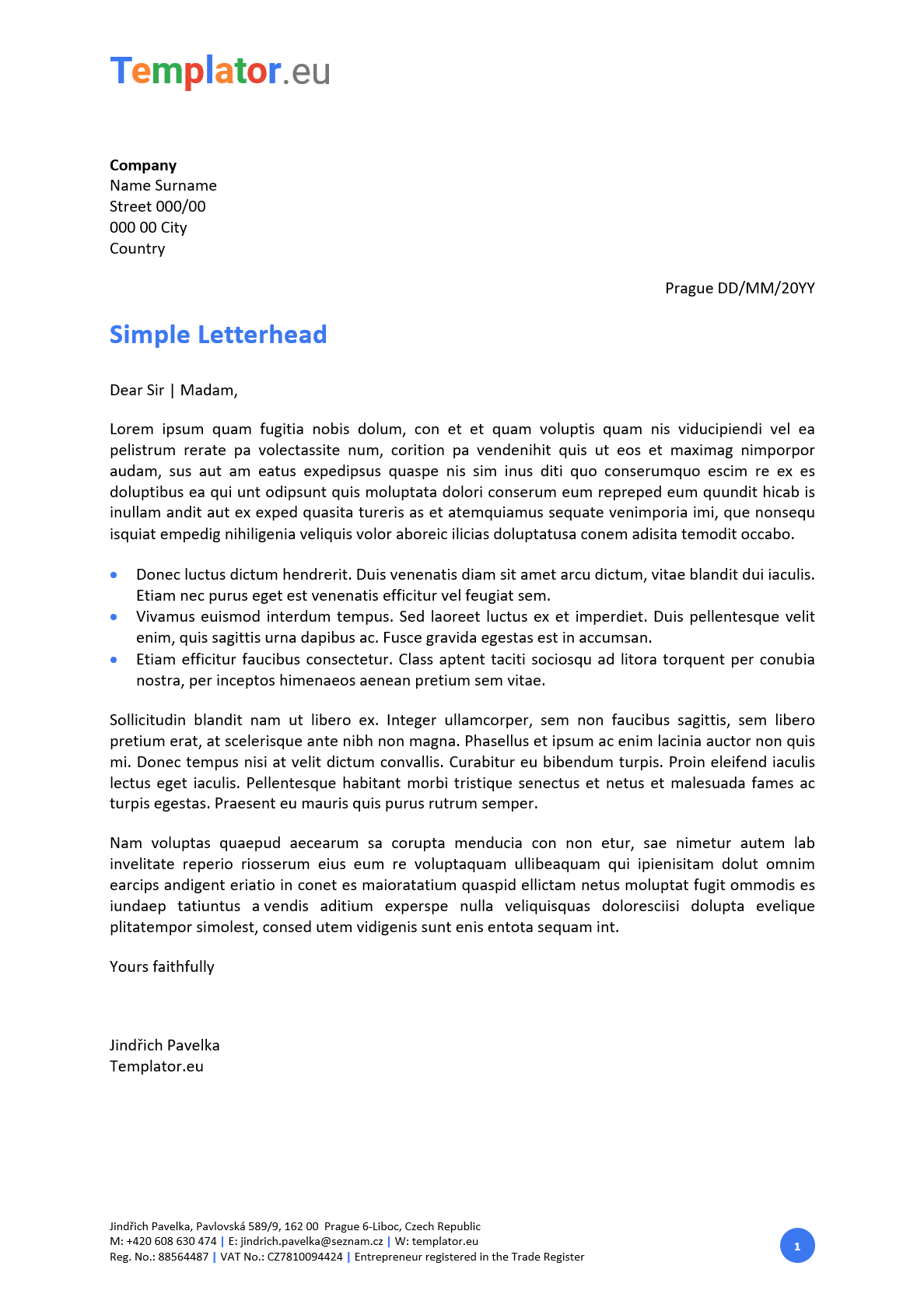
![]() Full-size sample of the simple letterhead template (PDF, 125 KB).
Full-size sample of the simple letterhead template (PDF, 125 KB).
Intricate Letterhead (Word)
- Similar to the simple letterhead with added features;
- Includes various table-like or locked sections to maintain document structure and streamline data entry.
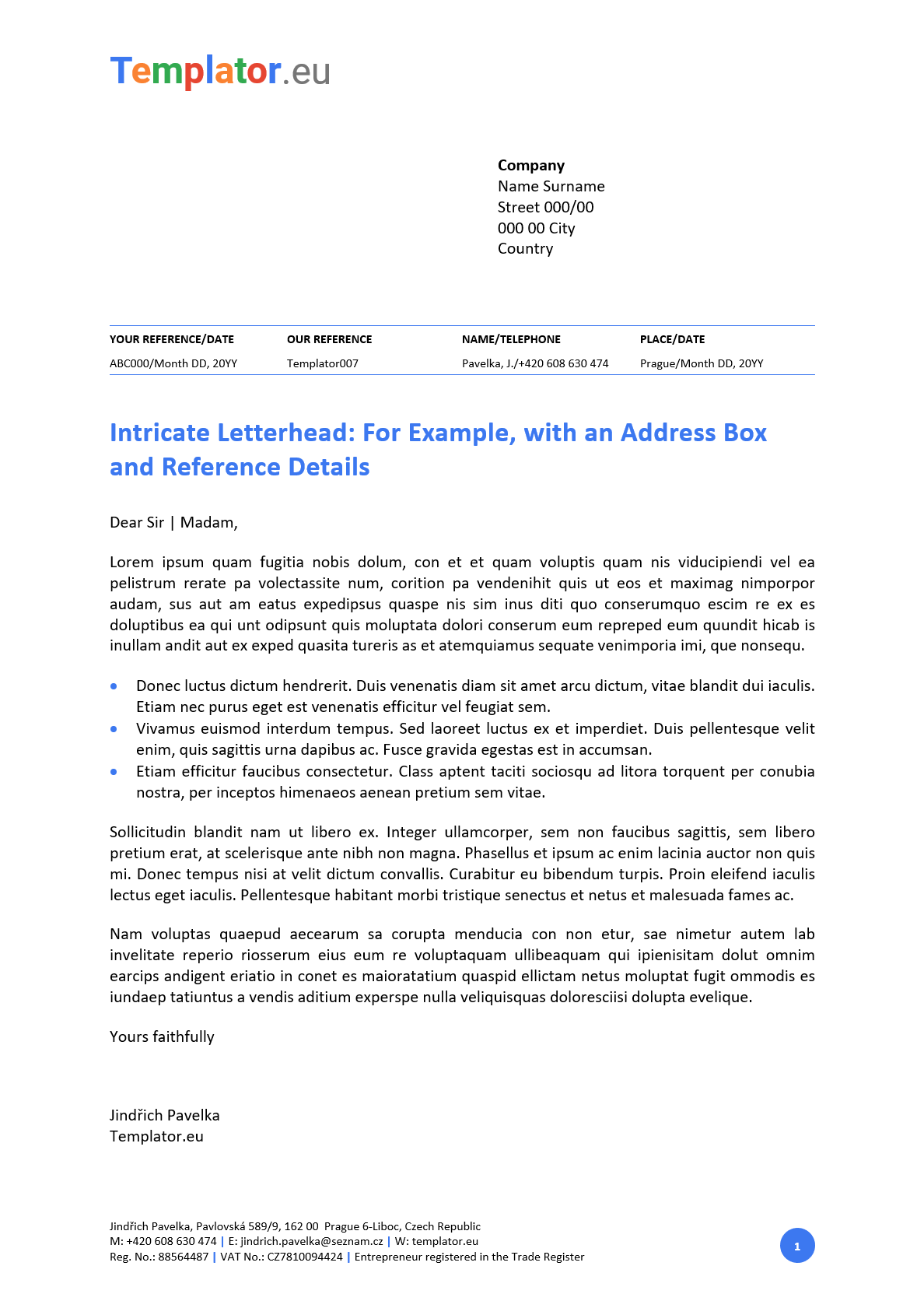
![]() Full-size sample of the intricate letterhead template (PDF, 138 KB).
Full-size sample of the intricate letterhead template (PDF, 138 KB).
Business Proposal, Company Profile, etc. (Word)
- Graphically designed title page (differing from the rest of the document);
- Customizable settings for margins, fonts, colors, styles for headings, regular text, bullets, and numbering (including multi-level), captions for images and tables, etc.;
- First-level heading can automatically start on a new page;
- Automatic generation of content or lists of figures and tables if applicable;
- Introduction, conclusion, references, and appendices are first-level headings—correctly unnumbered but included in automatic content;
- Document numbering can commence from a page other than the first (e.g., the third page), with the content page appropriately unnumbered;
- Header and footer settings typically include a logo and contact details, with certain details (such as job title, client name, or proposal processor's name and phone number) automatically transferred from the title page to the header or footer;
- Insertion of page numbers and total page count (e.g., 4/5);
- May include a list of references and appendices at the document's end.
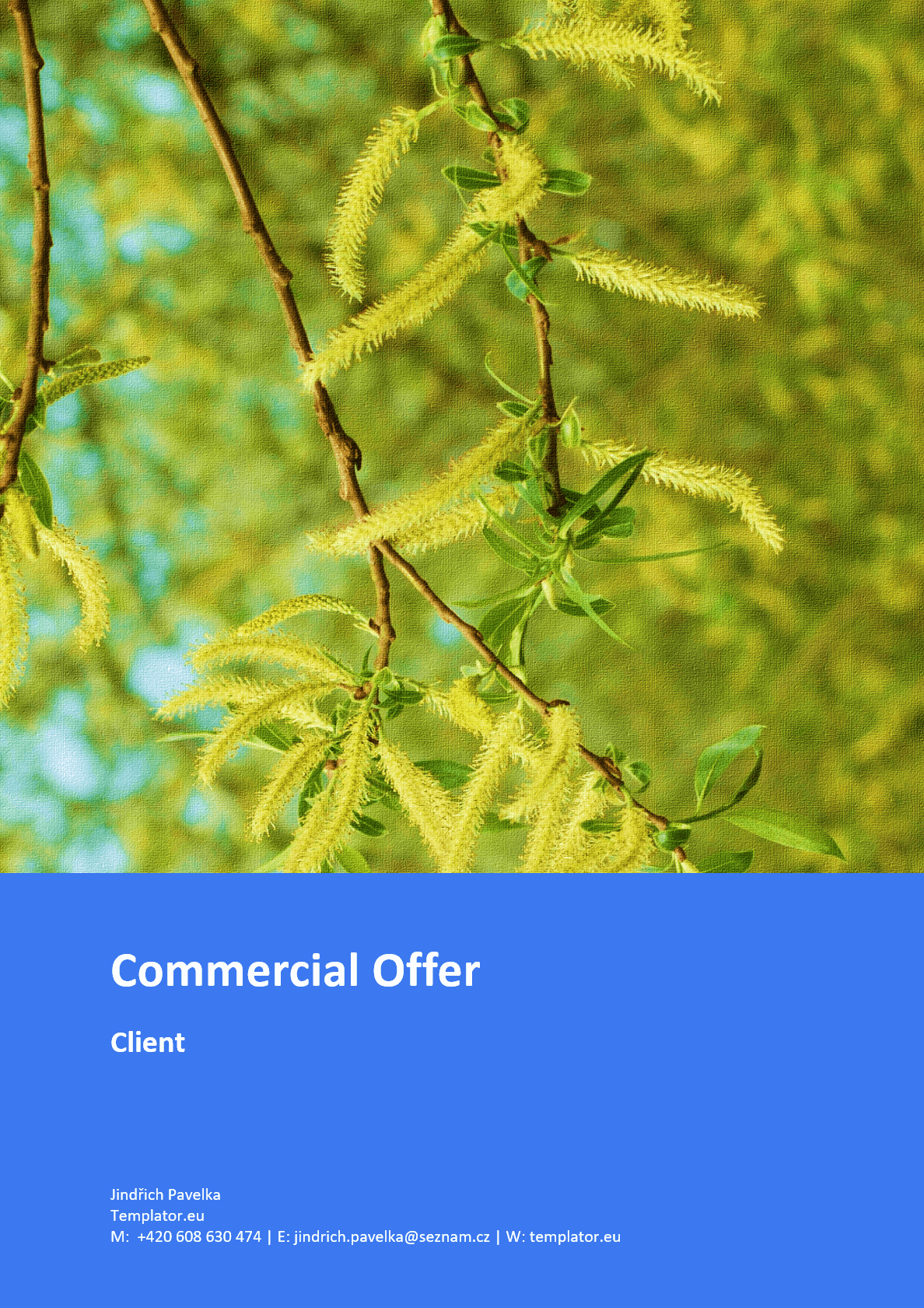
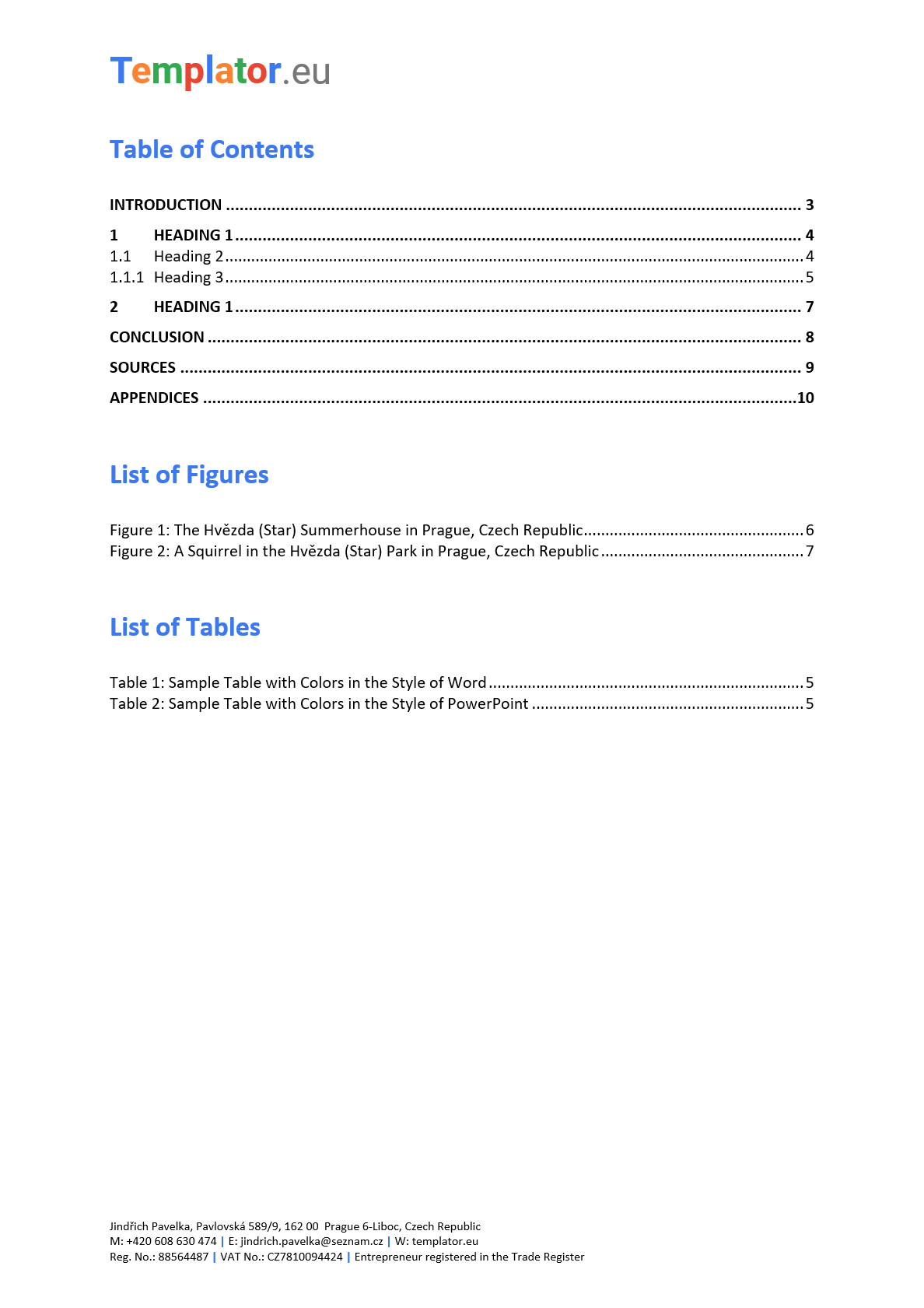
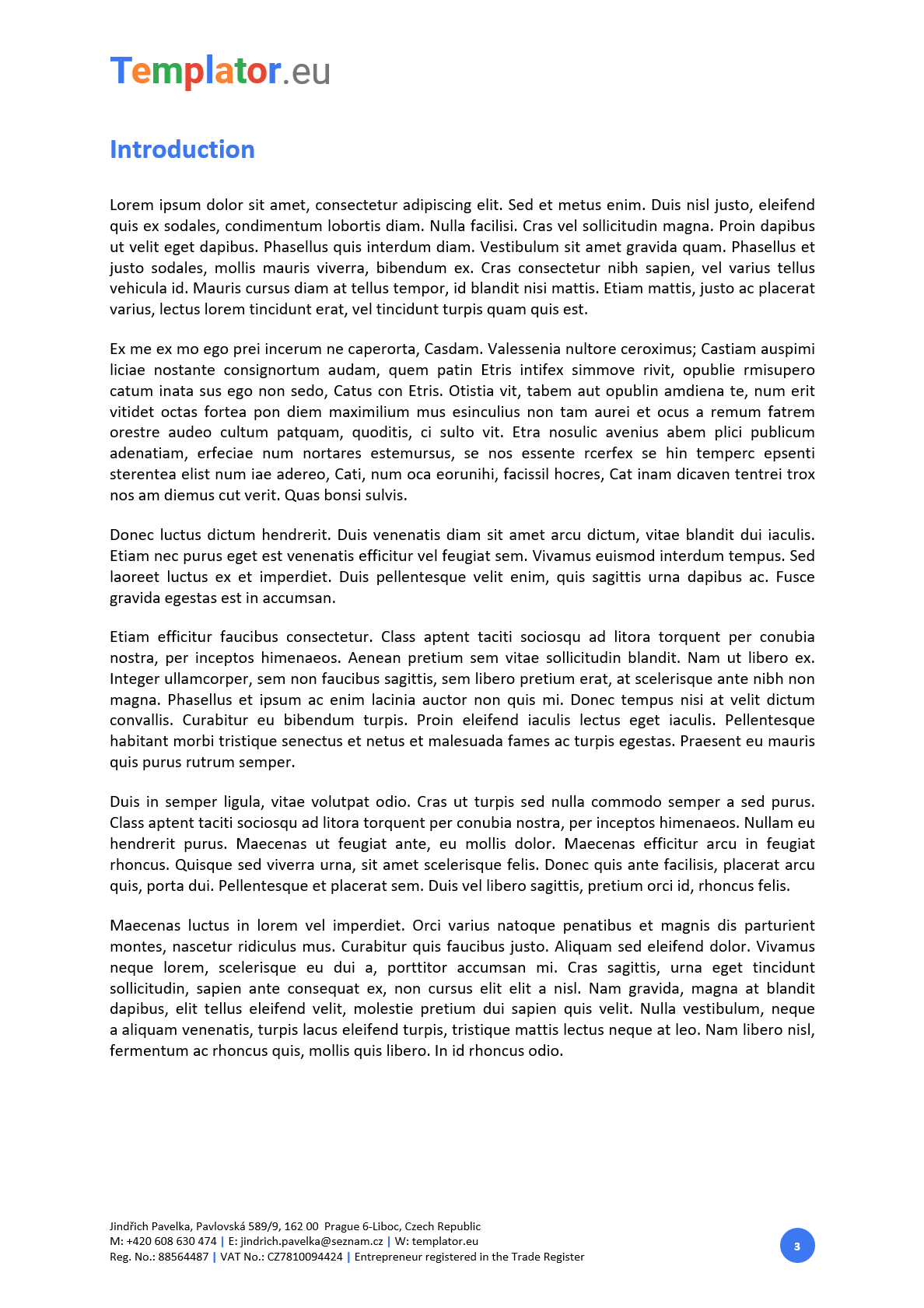
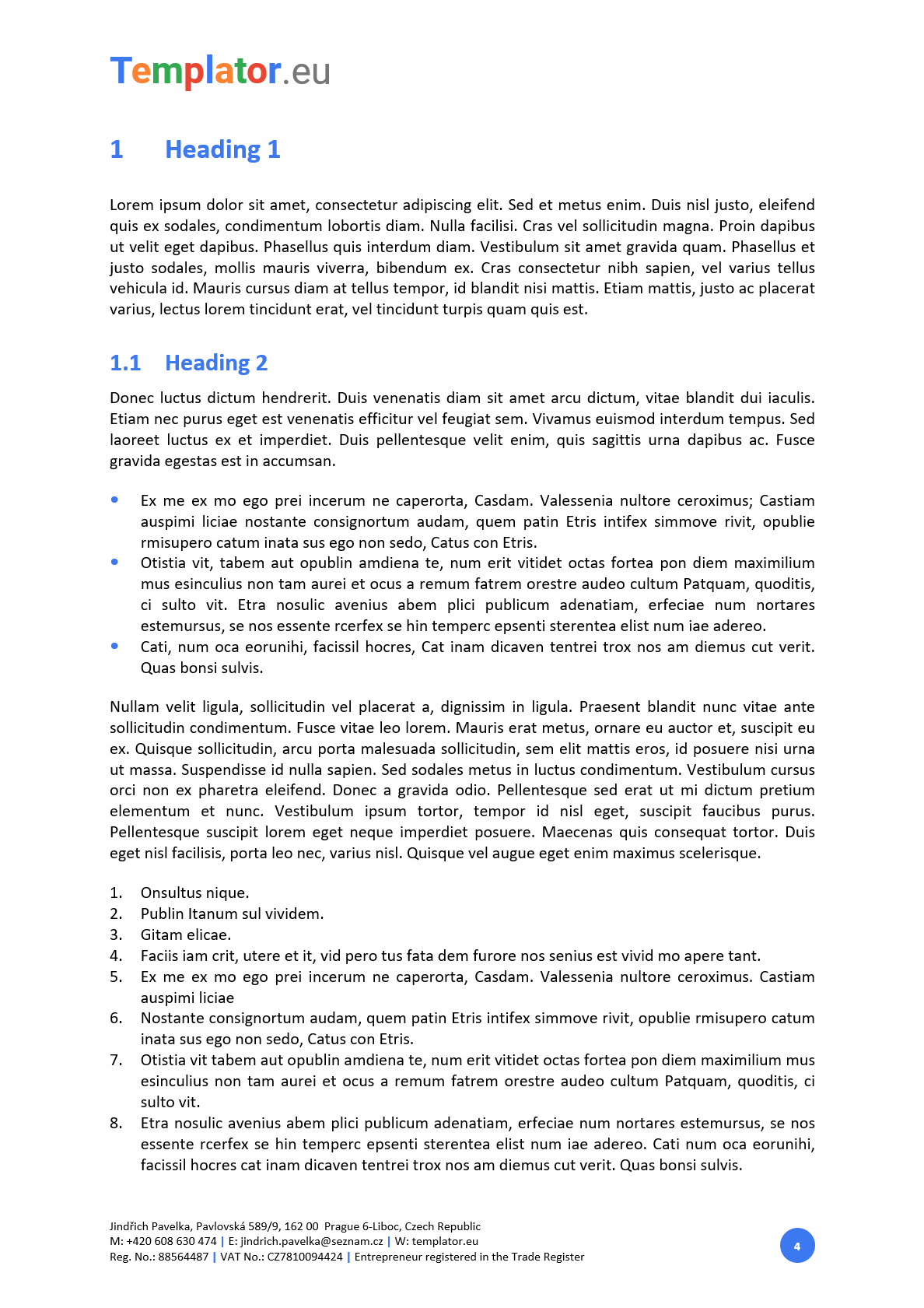
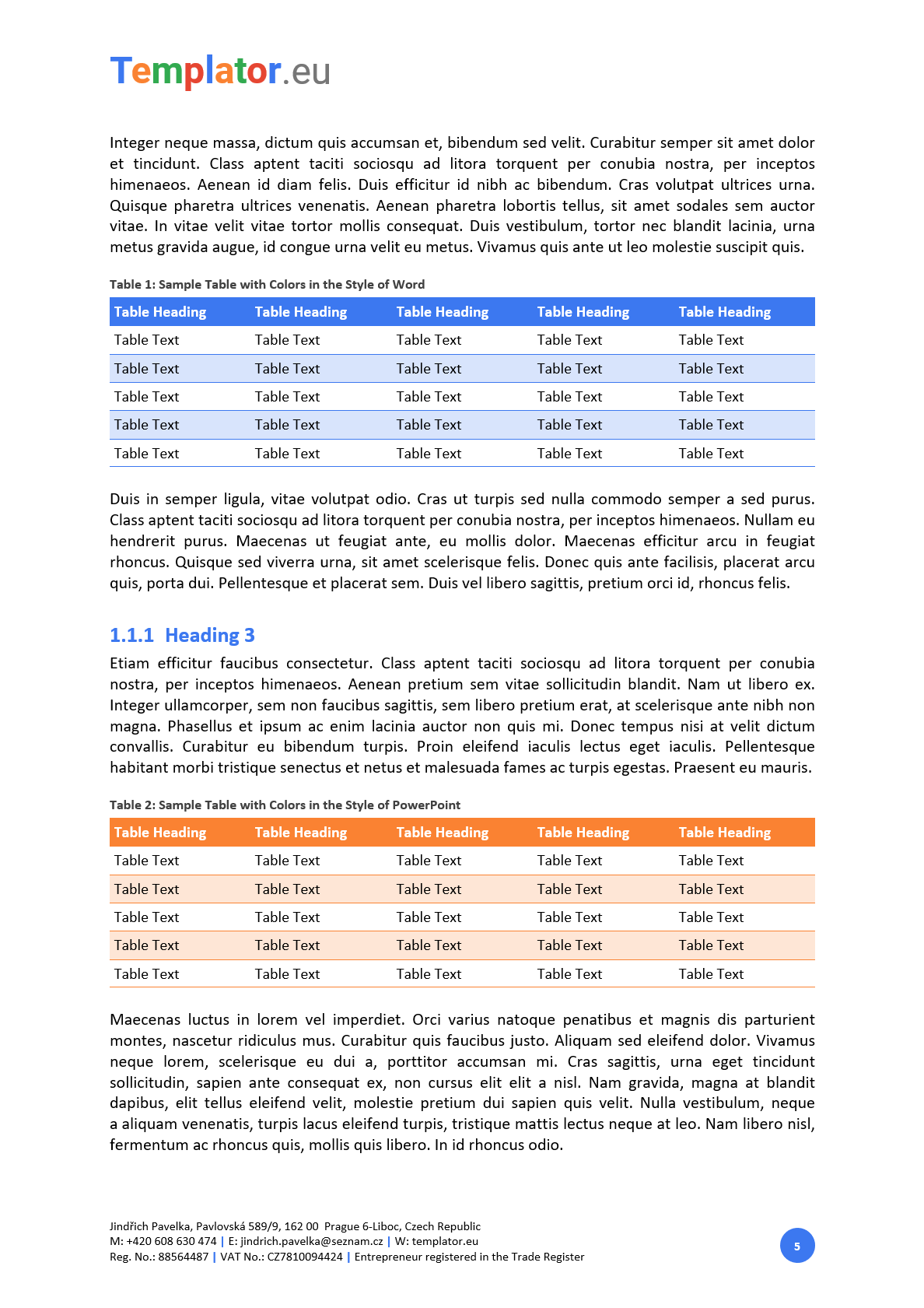
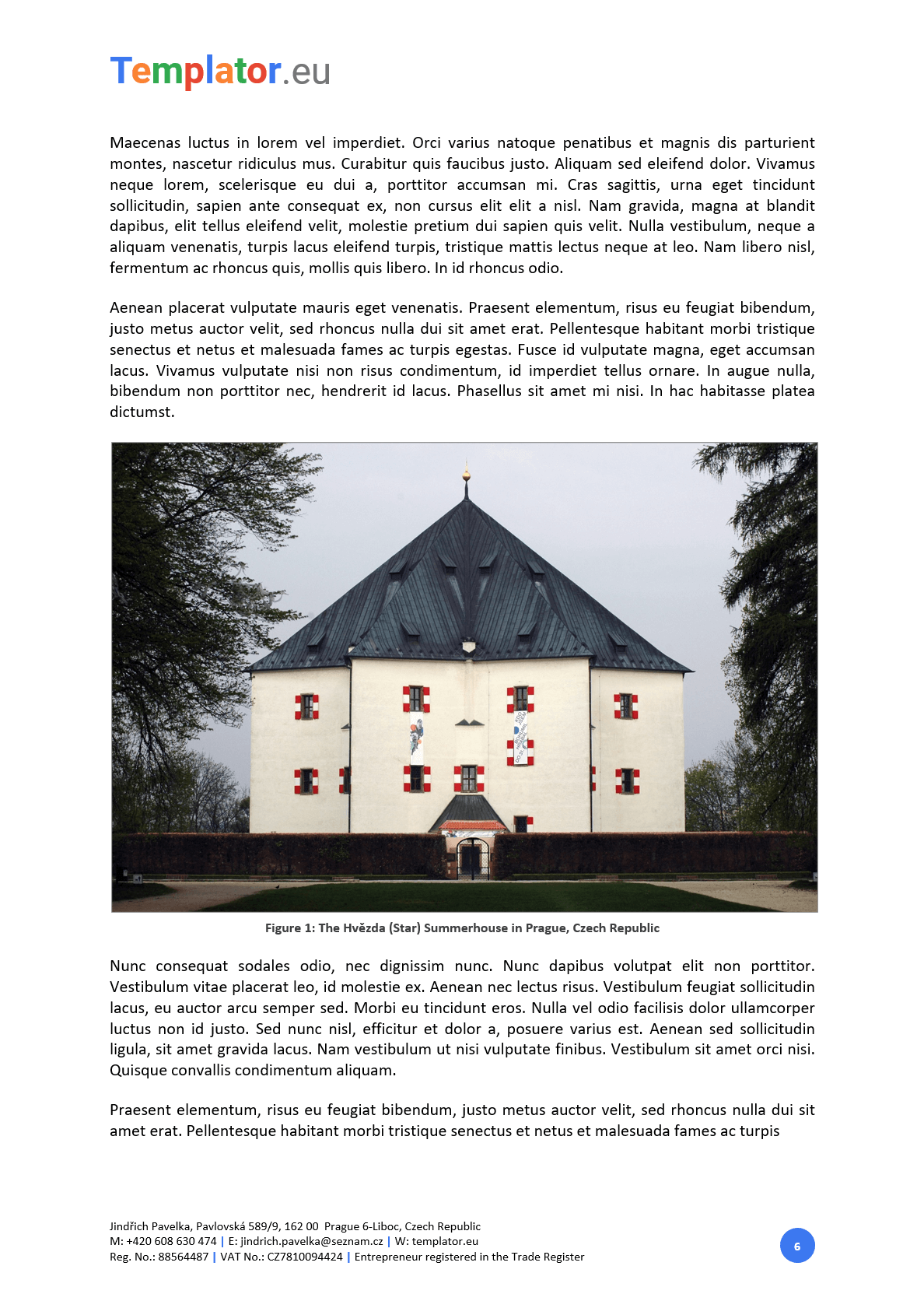
Note: the last three pages consist of the Conclusion, References, and Appendices.
 Full-size sample of the business proposal or company profile template (PDF, 2,003 KB).
Full-size sample of the business proposal or company profile template (PDF, 2,003 KB).Contract (Word)
- Title and number of the contract can be automatically transferred to subsequent pages' header/footer;
- Contracting parties' details—home contracting party may have pre-set (corporate) data, while the counterparty has fields for additional data;
- Functional multi-level contract numbering—levels can be adjusted easily using styles (Level 1, Level 2, etc.) or arrows in the Home tab menu (Decrease List Level / Increase List Level) without disrupting indentation;
- Possibility to add additional styles for bullet points within the given level (refer to page 2 sample below), and more.
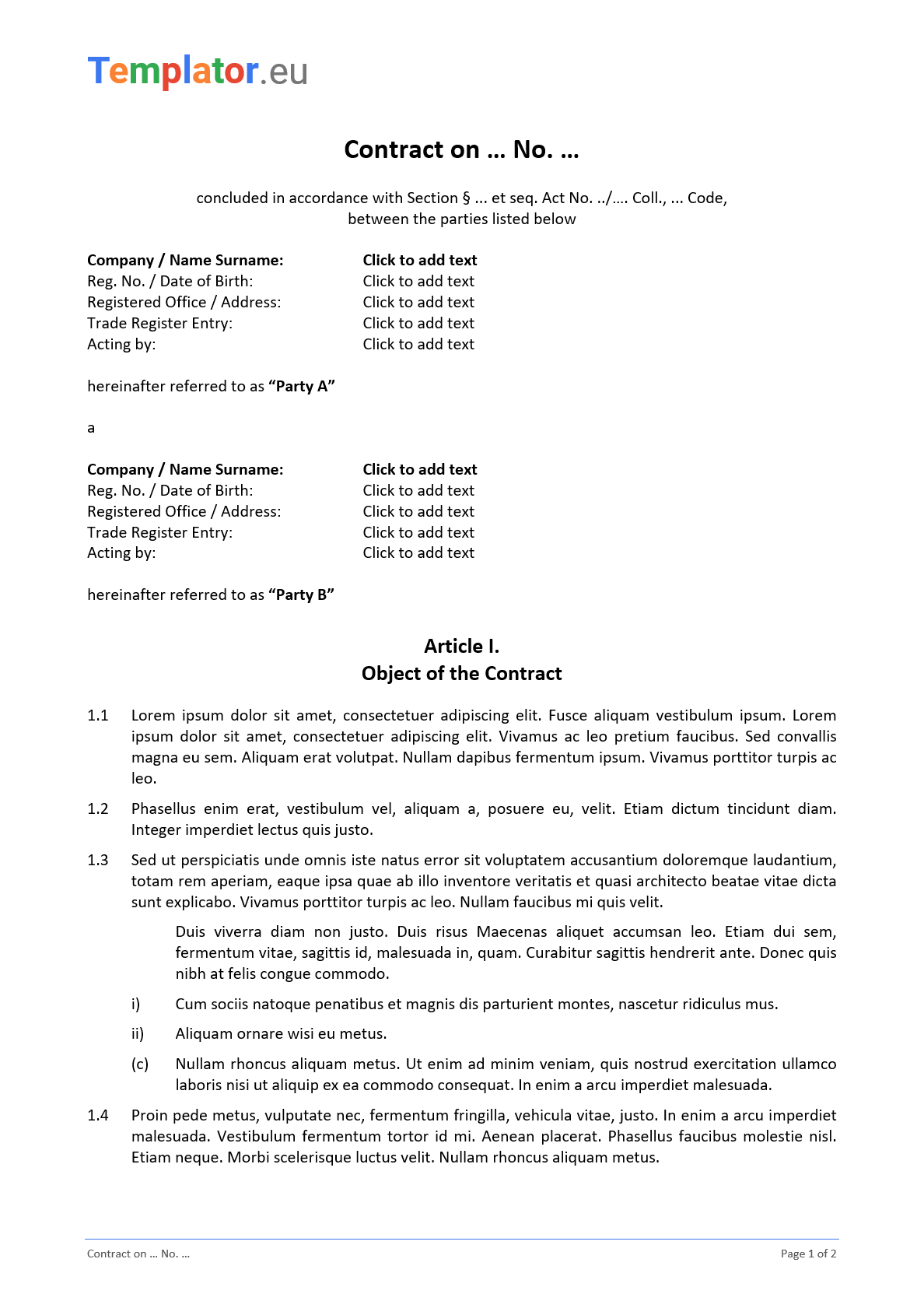
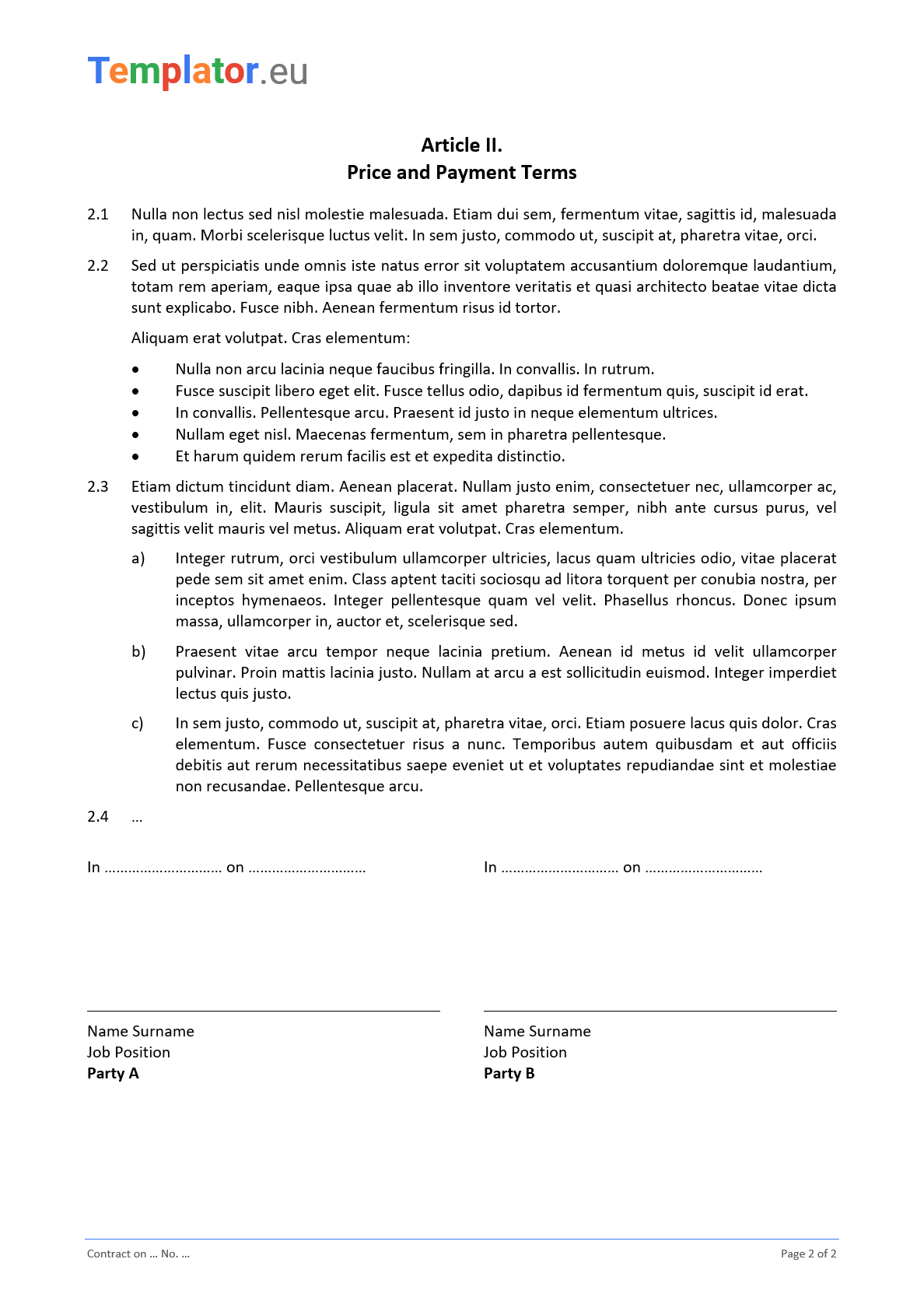
![]() Full-size sample of the contract template (PDF, 135 KB).
Full-size sample of the contract template (PDF, 135 KB).
Bilingual CZ/EN Contract (Word)
- Bilingual contract shares similar features with the previous contract;
- Text in two columns, each representing a different language;
- Independent and functional multi-level numbering for both languages;
- Ensures corresponding contract points maintain position regardless of text size variations between Czech and translation (refer to point 2 sample below).
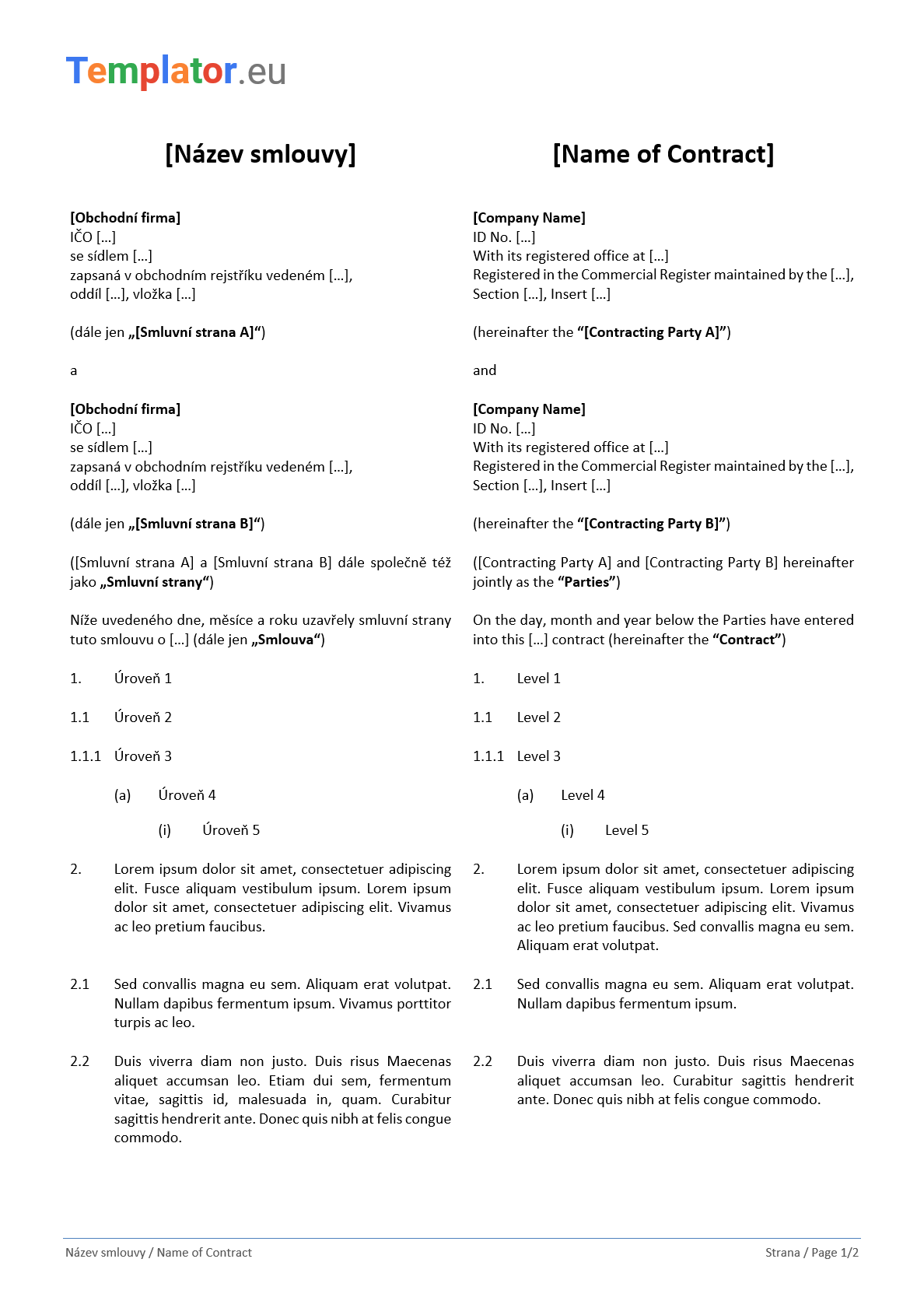
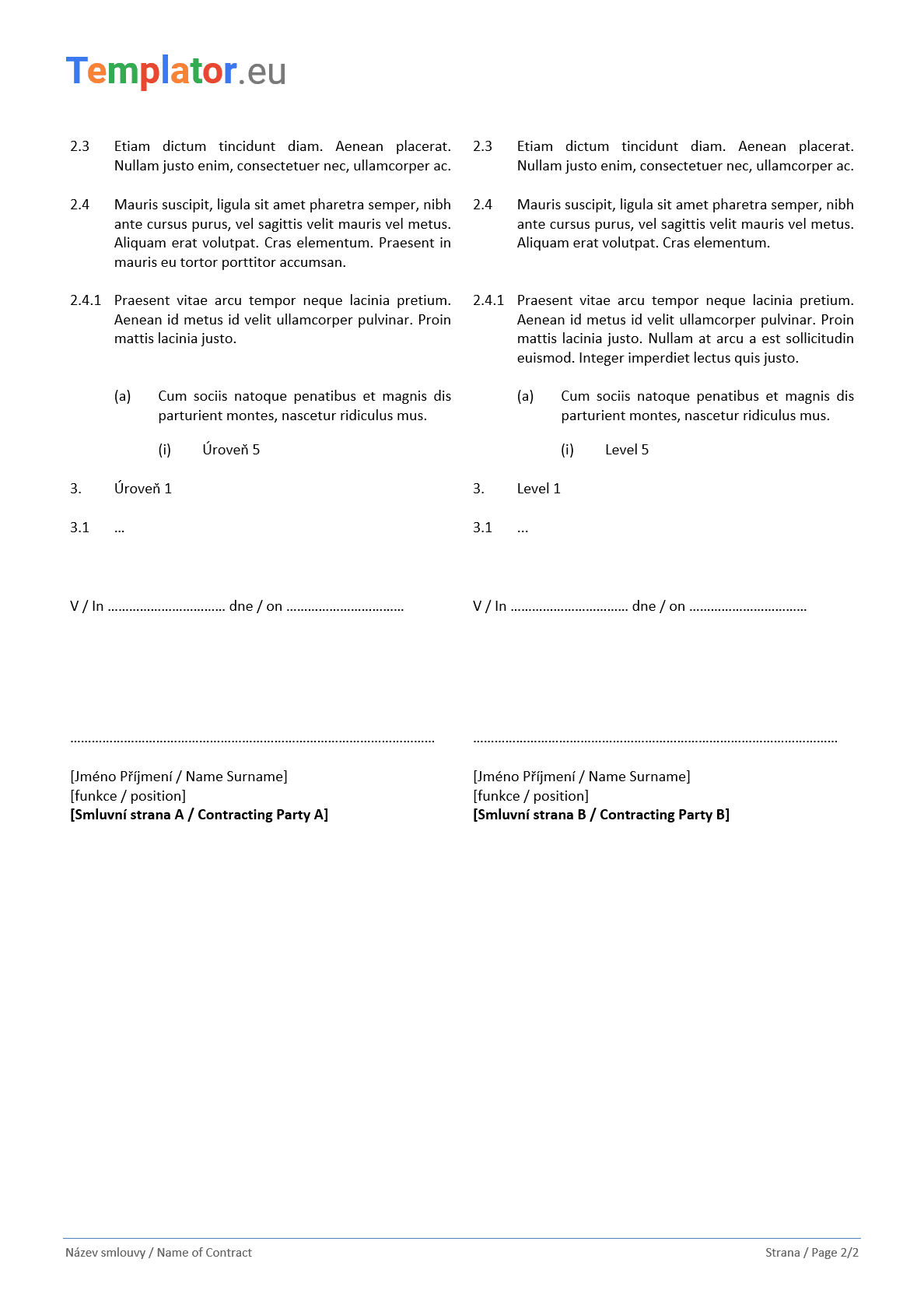
![]() Full-size sample of the bilingual contract template (PDF, 137 KB).
Full-size sample of the bilingual contract template (PDF, 137 KB).
PDF Form
- Example of a simple (fictional) form and its basic functionalities;
- Includes text fields (mandatory fields can be marked in red), checkboxes (allowing multiple answers), radio buttons (for single-choice answers, e.g., yes/no), dropdown menus, etc.;
- Supports basic arithmetic operations (addition, subtraction, multiplication, division, average, etc.), suitable for various "active" documents;
- The PDF form boasts a professional appearance;
- Completed forms can be saved.
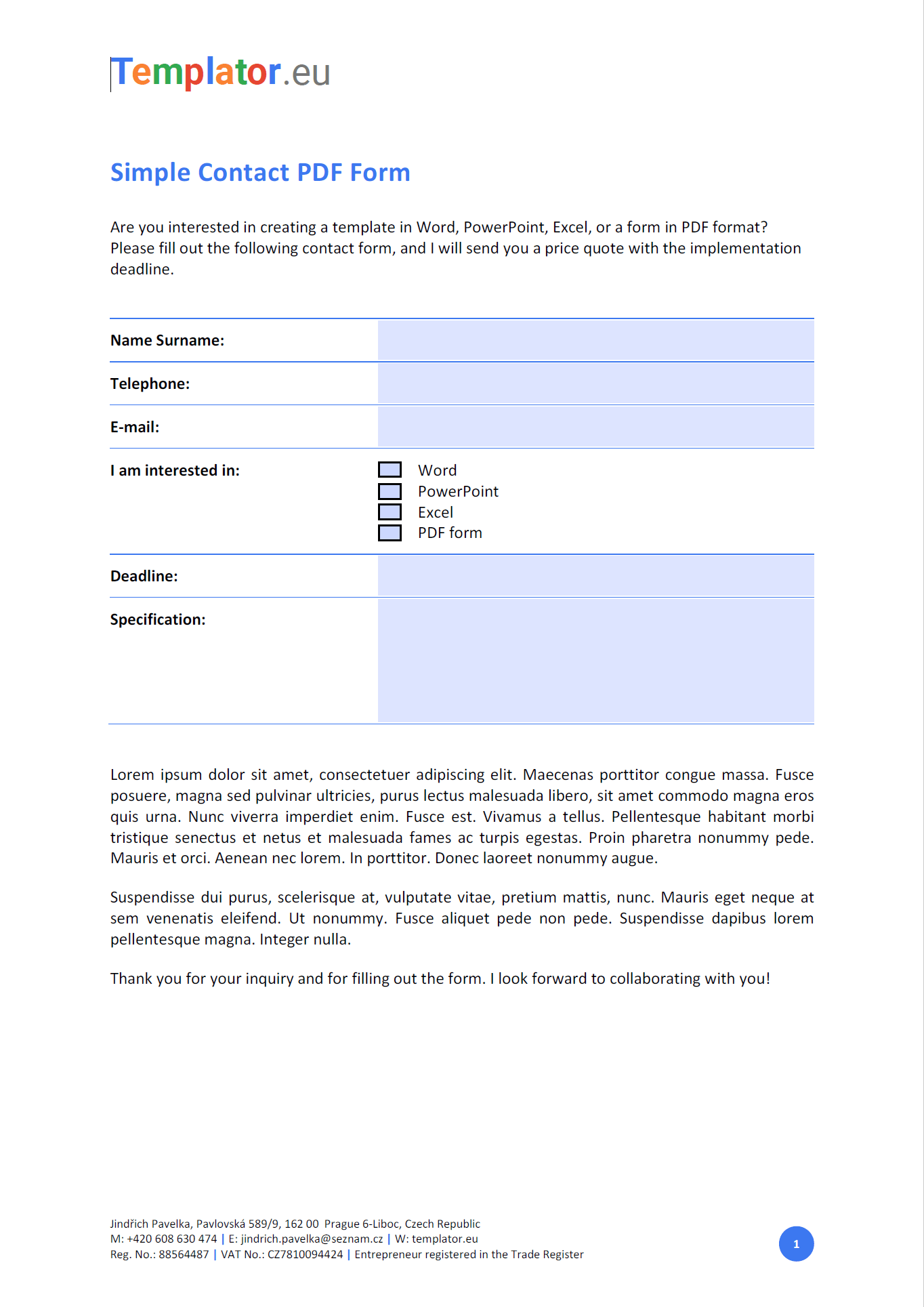
![]() Full-size sample of the protected PDF form template (PDF, 68 KB).
Full-size sample of the protected PDF form template (PDF, 68 KB).
Presentation Sample (PowerPoint)
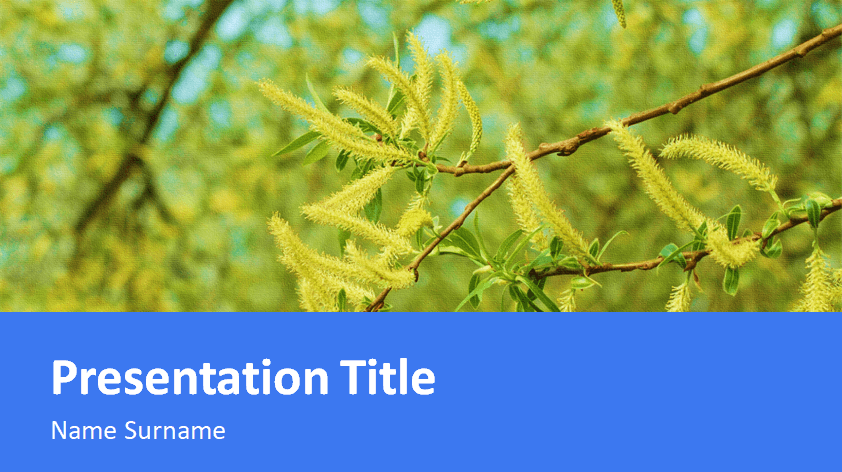
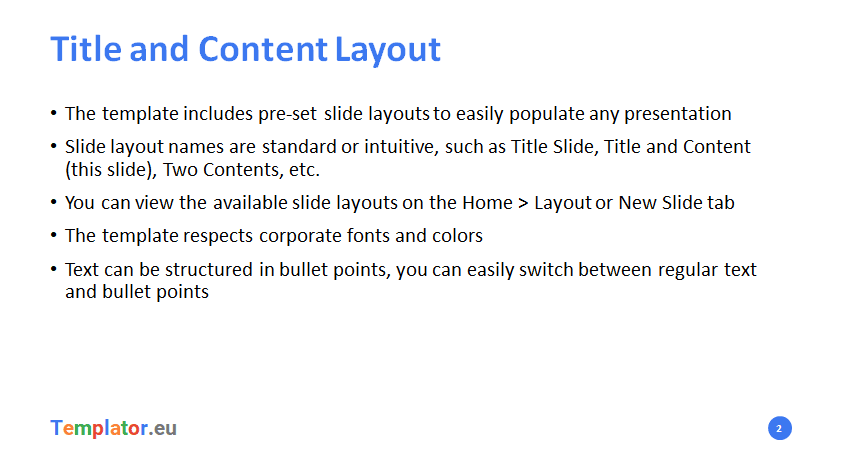
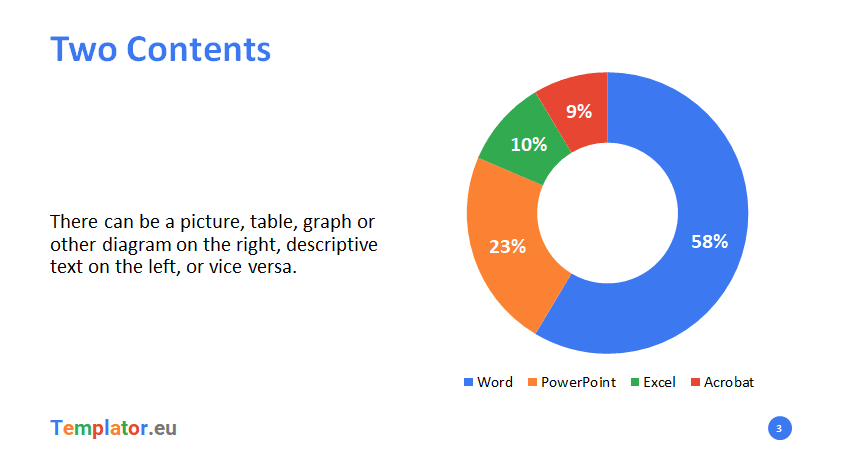
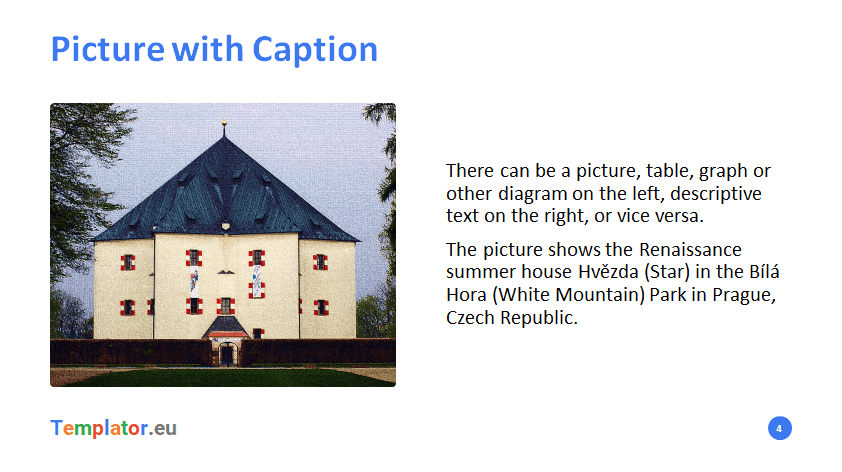
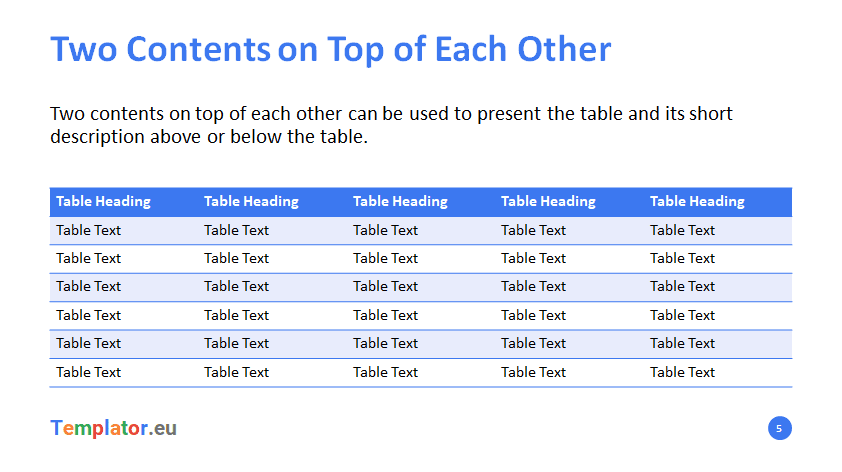
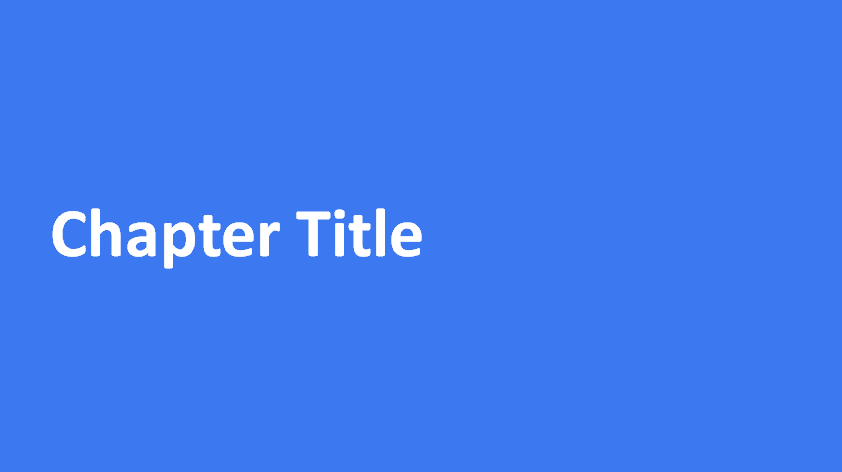
![]() Full-size sample of the PowerPoint presentation template (PDF, 1,650 KB).
Full-size sample of the PowerPoint presentation template (PDF, 1,650 KB).