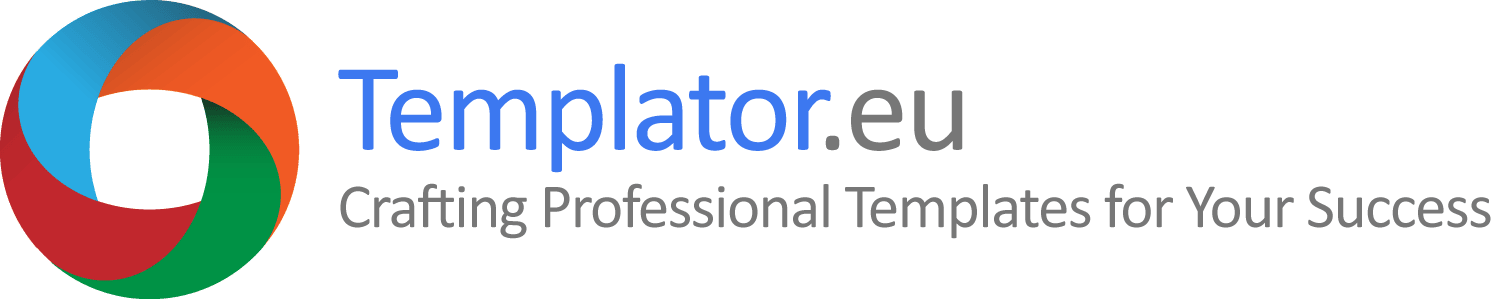
Crafting Professional Templates in Excel
While document templates in Word or presentation templates in PowerPoint often come to mind when discussing templates, Excel shines when templates require additional functionality, such as complex calculations, dynamic cell highlighting, and more.
Excel proves especially adept at handling various types of tables, models, and forms designed for basic or advanced automated tasks. These include invoices, orders, contracts, inventory sheets, and other internal documents and forms.
![]() Excel templates also serve as attachments, facilitating tasks like cost calculations, advertising campaign budgets, etc. Excel's strength lies in its ability to perform calculations effortlessly and generate graphical outputs. Graphs update dynamically based on table/form input and can be styled using preset (e.g., corporate) colors.
Excel templates also serve as attachments, facilitating tasks like cost calculations, advertising campaign budgets, etc. Excel's strength lies in its ability to perform calculations effortlessly and generate graphical outputs. Graphs update dynamically based on table/form input and can be styled using preset (e.g., corporate) colors.
Excel templates can be configured to prompt or alert users to fill in specific items, ensuring completeness and enhancing professionalism.
Note: For forms, PDF forms offer comparable capabilities, including calculations, and provide robust document protection against modifications (ideal for web distribution).
Chart Templates
I specialize in crafting custom chart templates that streamline your work and ensure a consistent professional appearance. These charts not only adhere to your corporate identity but also allow adjustments to various parameters such as font sizes, chart appearance, legend placement, and more.
Typical chart templates like column, line, or pie charts are readily available. I'll guide you on installing templates into your system for easy access. Moreover, these templates aren't confined to Excel; they can be utilized in other Microsoft Office applications such as Word and PowerPoint for seamless integration.
Table Templates
Excel's versatility extends to table templates as well. I'll tailor table styles to your preferences, including colors, header appearance, alternating row colors, and more. Different styles can be created for various contexts, allowing for efficient formatting of data in Excel using the "Format as Table" option.
Unlock the full potential of Excel templates. They'll accelerate your workflow and elevate its professional appeal.