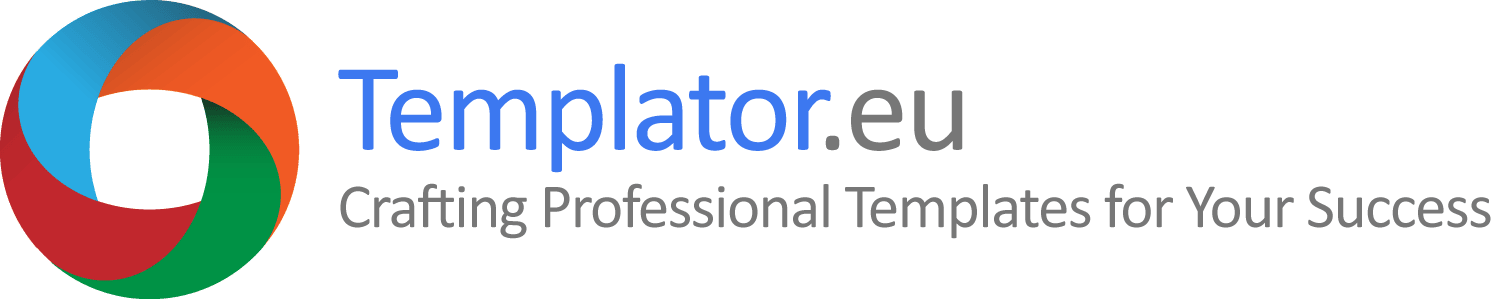
Converting Documents from PDF to Word, PowerPoint, and Excel
Converting documents from PDF to Microsoft Office suite applications is not merely a standalone service but a common collaborative practice. It involves creating Word, PowerPoint, or Excel templates based on a PDF design processed by your designer. This approach allows you to effectively utilize existing documents stored only in PDF format, which you would like to freely edit and save in MS Office applications familiar to you or your employees.
Creating a Template from PDF
While documents stored in PDF can be opened or converted into Word, PowerPoint, etc., the conversions may not always be perfect or the resulting effect may not be very user-friendly. Documents often get broken down into text fields, making working with them less than optimal. To facilitate efficient work with the document, it's advisable to create a template that, in the case of Word, has defined styles for headings (including automatic multi-level numbering), regular text, bulleted lists, etc., and in the case of PowerPoint, preset slide layouts like Title Slide, Title and Content, Two Content, etc. Setting fonts and colors exactly according to the logo manual or client instructions is a given.
Converting Tables from PDF to Word or Excel
Occasionally, you may need to extract raw data from a table in a PDF file. However, converting tables from PDF to Word or Excel can be challenging at times (even when using professional software tools like Adobe), often resulting in pasted tabular or completely disorganized data. It might be more efficient for you to have the data extracted from the PDF and delivered to you in a clean format in Word or Excel.